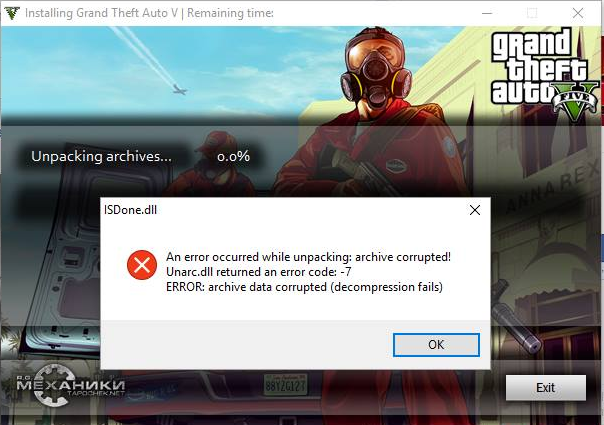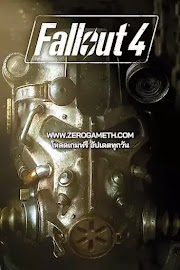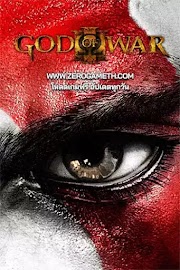- ปิด Anti-Virus ตอนติดตั้งครับ
- เลือกใช้ แรม 2 GB ขณะติดตั้ง
- เอาติ๊กช่อง the DirectX and VC++ options ออก
- rehash / recheck the files ในโปรแกรมที่ใช้ดาวโหลด
- สามารถอ่านวิธีโดยสังเขปได้ที่ หน้าวิธีแก้ปัญหาการลงเกมแล้วเล่นไม่ได้เบื้องต้น หรือถ้ายังไม่ได้ดูคลิปโดยละเอียดอีกทีนะครับ
วิธีแก้แบบที่ 2
- ไปโหลดไฟล์ Unarc.dll กับ ISDone.dll มาจากเว็บ ดูก่อนว่าเครื่องของคุณ Windows กี่บิต หาก Windows 32 บิตให้โหลด เวอร์ชั่น ISDone.dll 32 ส่วน Windows 64 บิตโหลด เวอร์ชั่น ISDone.dll 64 บิต
- ลง Microsoft DirectX Redistributable (June 2010) https://software.thaiware.com/download.php?id=653
- ไปที่โฟเดอร์เกมที่แตกไฟล์ไว้แล้ว นำไฟล์ ISDone.dll กับ Unarc.dll ไปว่างคู่ Setup เกม หรือ Install เกม นำไปวางในโฟล์เดอร์นั้น หลังจากวางแล้วให้ลองรัน Setup.exe ดูครับ
วิธีแก้แบบที่ 3
เกิดจากไฟล์แบบ Repack บีบอัดไฟล์หลาย ๆ ชั้น ให้ไฟล์มีขนาดเล็กลง รูปแบบมันจะเป็นการ Install ลงเสร็จแล้วเล่นได้เลย จะใส่ Crack เกม หรือยาแก้ไอไว้ให้เลย
พาทที่วางไฟล์ก็จะเหมือนเกมส์ตัวจริงทุกอย่าง เครื่องที่แตกไฟล์แล้ว Error อาจเกิดจาก Windwows ไม่มีไฟล์ หรือ เปิด ISDone.dll ไม่ได้
ลองทำตามนี้ดูนะครับ
ถ้าไม่ผ่านแบบที่ 1 และ 2
- Unarc.dll กับ ISDone.dll ให้นำไปไว้ที่ค่าเริ่มต้น ที่ C:\Windows\System32 * Windows อะไรกี่บิต อ่านตาม Read me ด้านล่าง
- Run CMD C:\windows\system32>regsvr32 Isdone.dll "ดูตำแหน่งที่ว่าตาม read มีอีกที่ Isdone.dll เวอร์ชั่น 0.5.0.0"
- ลง Microsoft DirectX Redistributable (June 2010) https://software.thaiware.com/download.php?id=653
- ลองรันไฟล์ setup อีกครั้ง
This file was downloaded from: http://www.dll-files.com
If you downloaded it from somewhere else, please let us know: http://www.dll-files.com/contact.php
Installation instructions:
Extract the .dll file from .zip file. We recommend that you extract the .dll to the installation directory of the program that is requesting the .dll.
If that doesn't work, you will have to extract the .dll to your system directory. By default, this is:
C:\Windows\System (Windows 95/98/Me)
C:\WINNT\System32 (Windows NT/2000)
C:\Windows\System32 (Windows XP, Vista, 7, win 8)
If you use a 64-bit version of Windows, you should also place the .dll in C:\Windows\SysWOW64\
Make sure to overwrite any existing files (but make a backup copy of the original file for safety).
Reboot your computer.
If the problem still occurs, try the following:
Open Windows Start menu and select "Run...".
Type CMD and press Enter (or if you use Windows ME, type COMMAND)).
Type regsvr32 <filename>.dll and press Enter.
If you have any other problems, see our HELP-section at www.dll-files.com/support/
Hope this helps!
Regards from the DLL-Files.com Team
บางครั้งอาจเกิดจากที่เครื่องเราไม่ไหวก็ได้ เวลาลงเกมให้ปิดโปรแกรมอื่น ๆ ออกให้หมด ปล่อยให้มันติดตั้งจนกว่าจะเสร็จ ห้ามเล่นอะไรเด็ดขาด


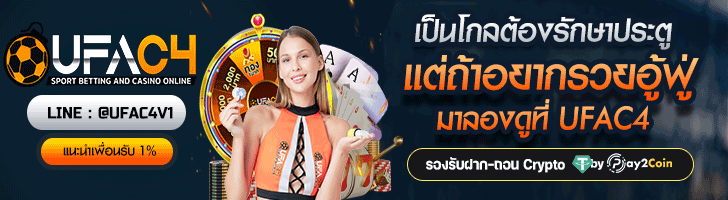



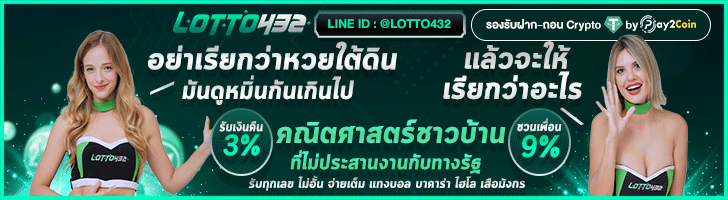





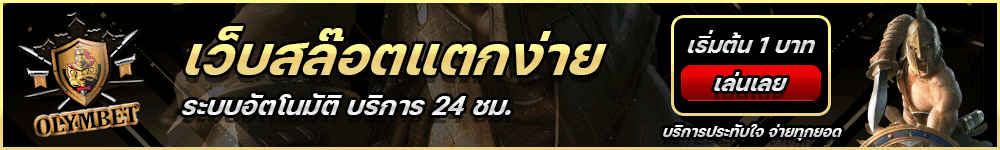

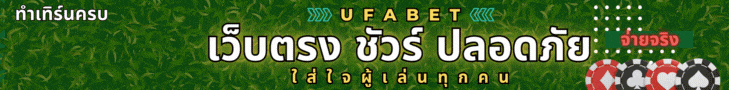



.gif)